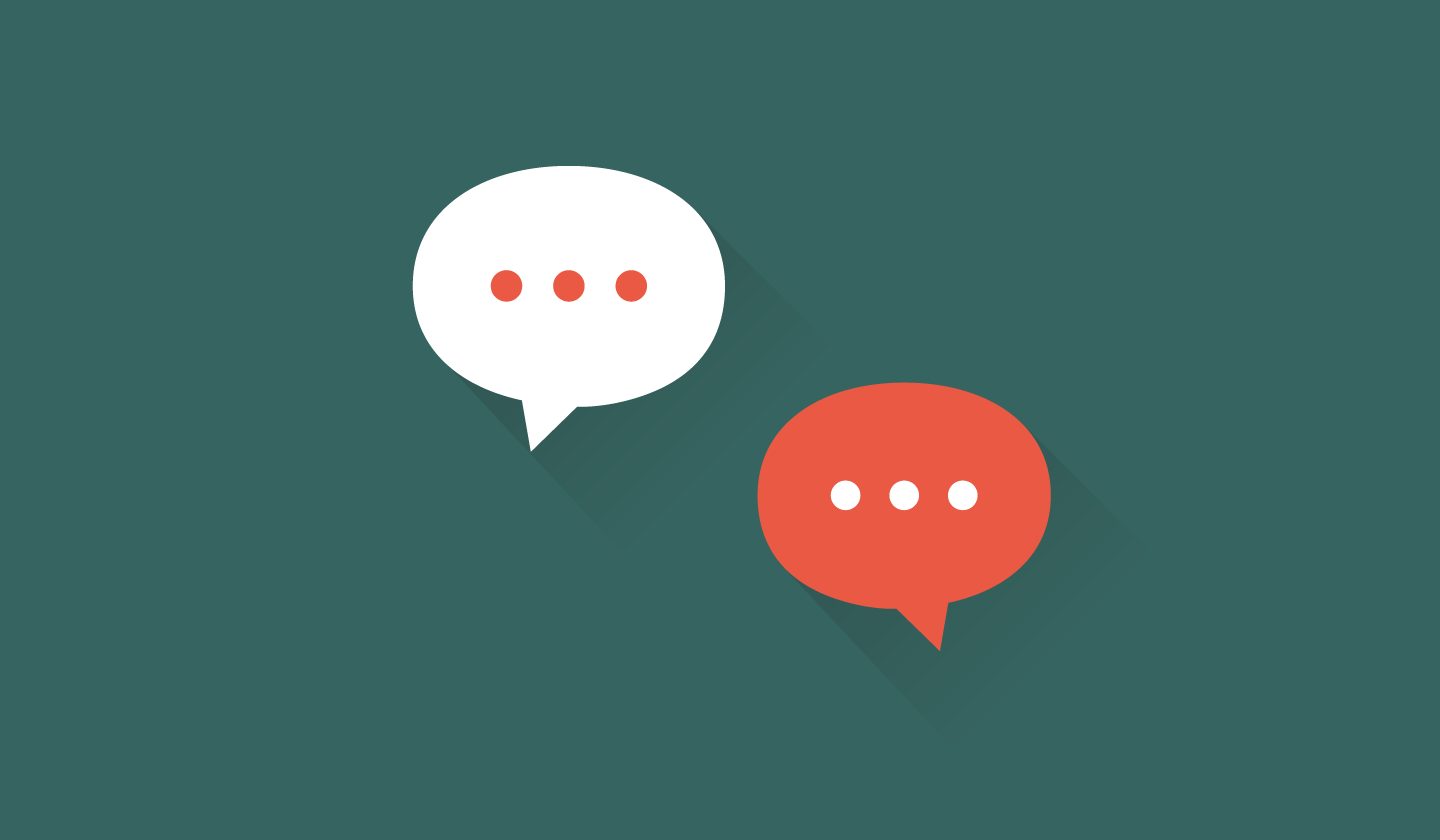
Commonfare.net offers the possibility to create groups for different purposes. You can start discussions, publish stories as a group and even create a group currency.
To use groups you need an account on commonfare.net. If you haven’t done so yet, become a Commoner! You can also create your group during the registration process by selecting ‘Join and create a group’.
Creating a group
Go to your profile page, then click on the ‘Groups’ tab.
If you are already a member, you will find here the list of your groups. To create a new group, click on ‘Start a group’. You will be asked to:
- give a name to the group
- add a description of your group
- select an avatar for your group
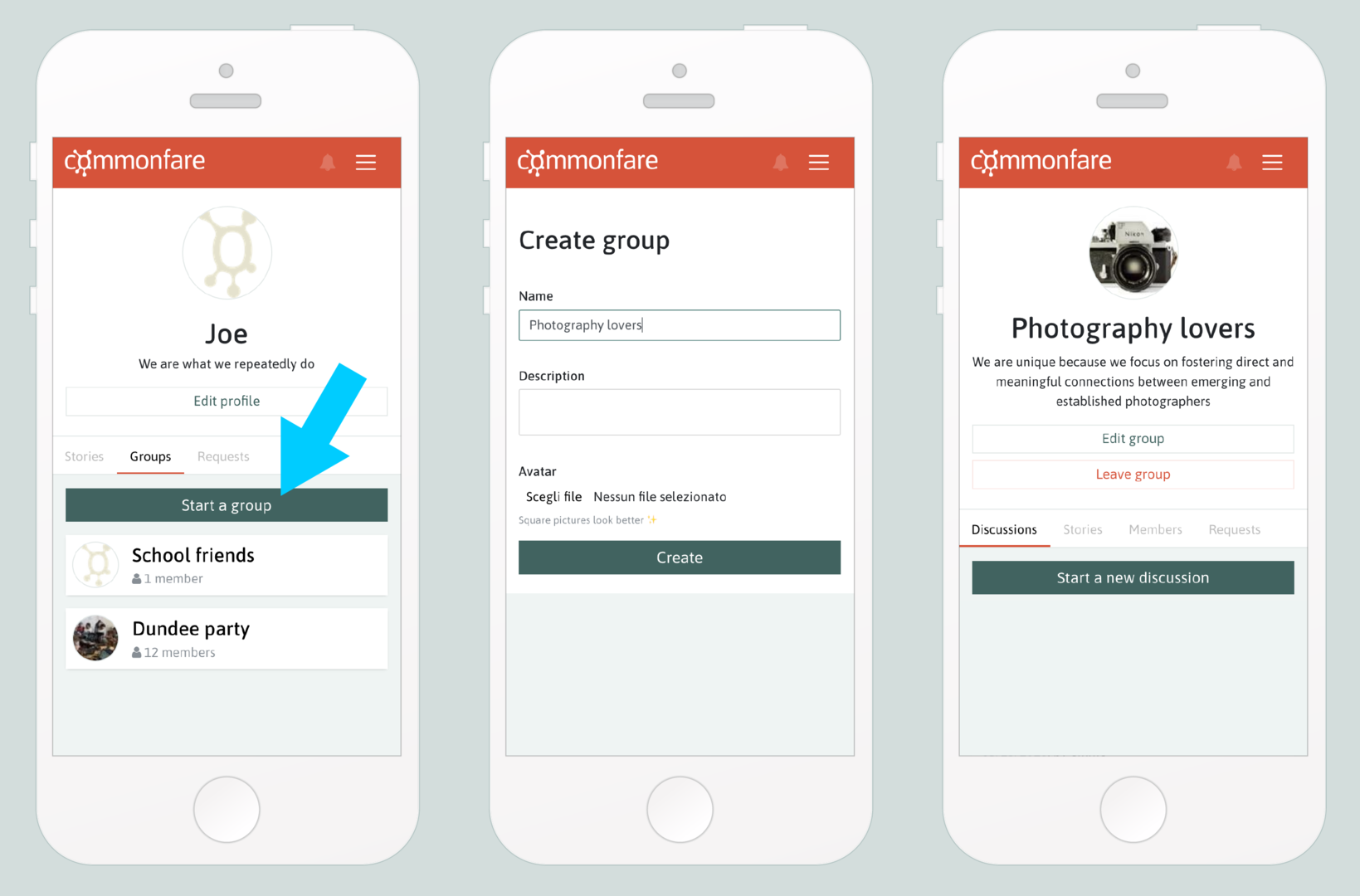
Editing, leaving and deleting a group
You can edit the group information at any time. On the group page you can find the ‘Edit group’ and ‘Leave group’ buttons. If you are the only member of the group, the button 'Leave group' will become 'Delete group'.
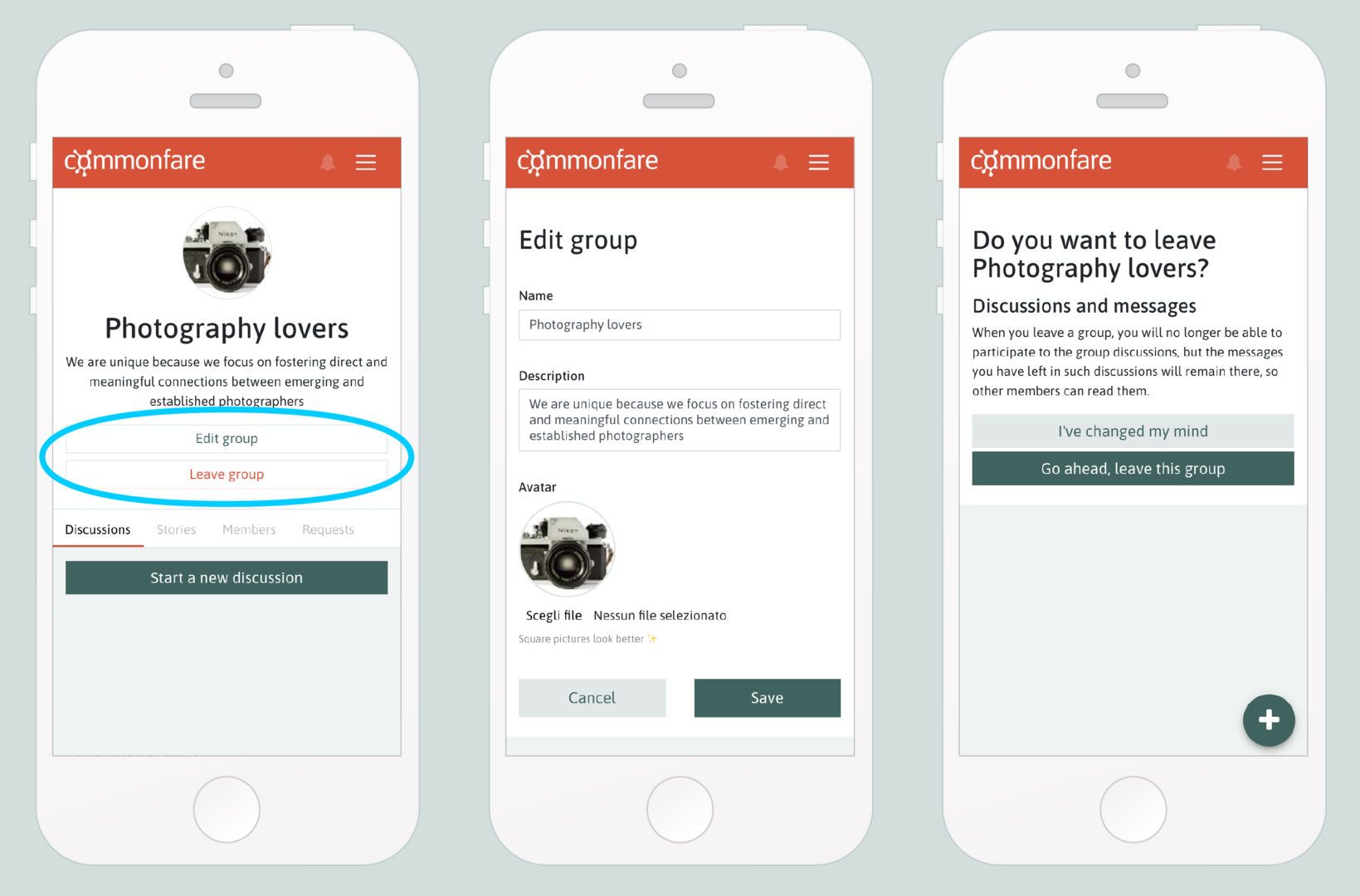
Sections
The group page has four main tabs. Each tab represents a subsection of the group:
- Discussions
- Stories
- Members
- Requests
1. Discussions
In the first tab you will find the group discussions. Each discussion has a title, that specifies the purpose of the discussion. Every time one member writes a reply in a discussion, the other members will receive a notification.
The discussions are only visible to the members of the group.
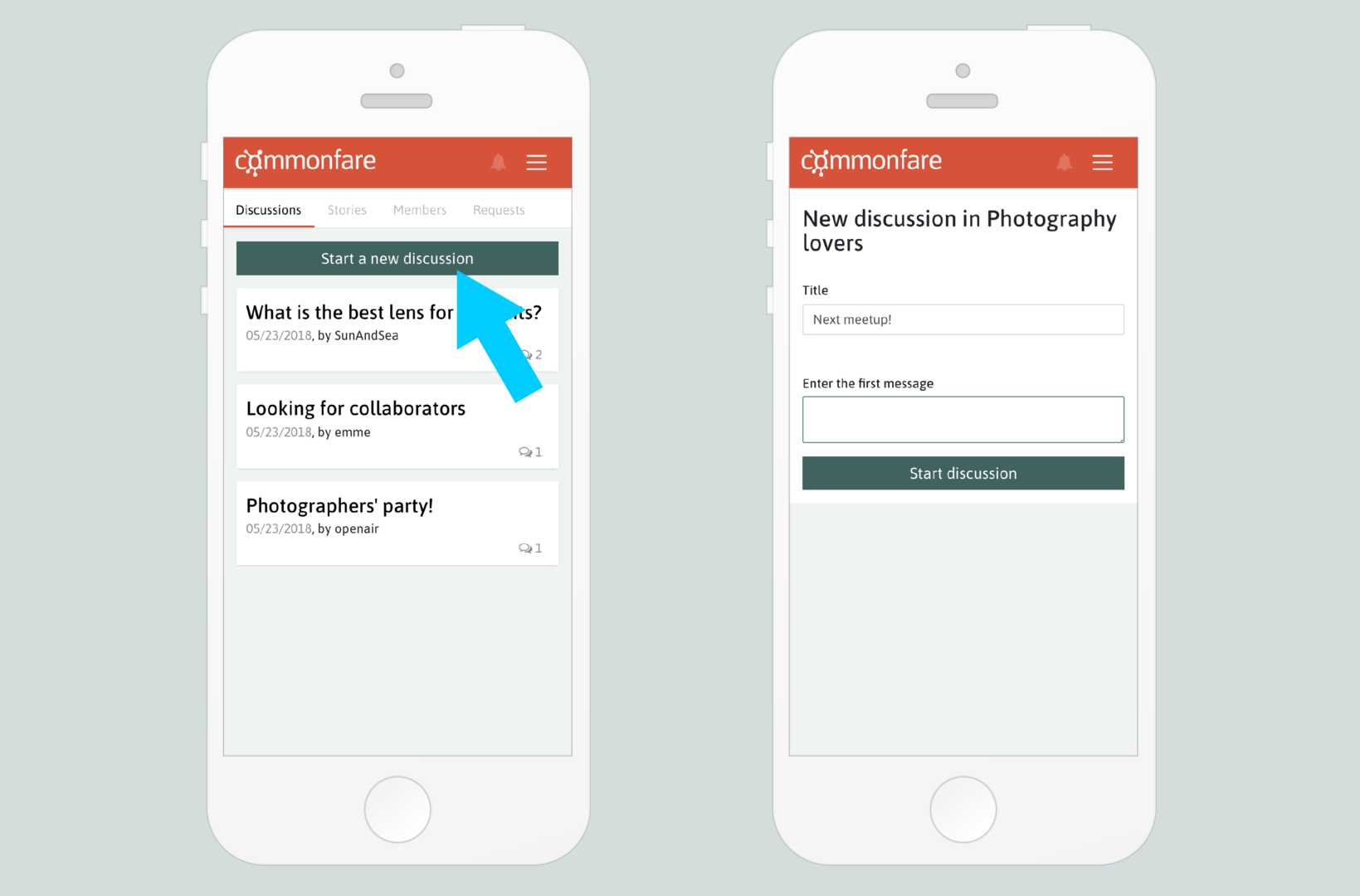
2. Stories
Group members can also publish stories on behalf of the group. If you are a member of a group, you will find the ‘publish as a group’ option in the storybuilder. Select a group and then publish your story.
If you want to know how to write a story, see the tutorial.
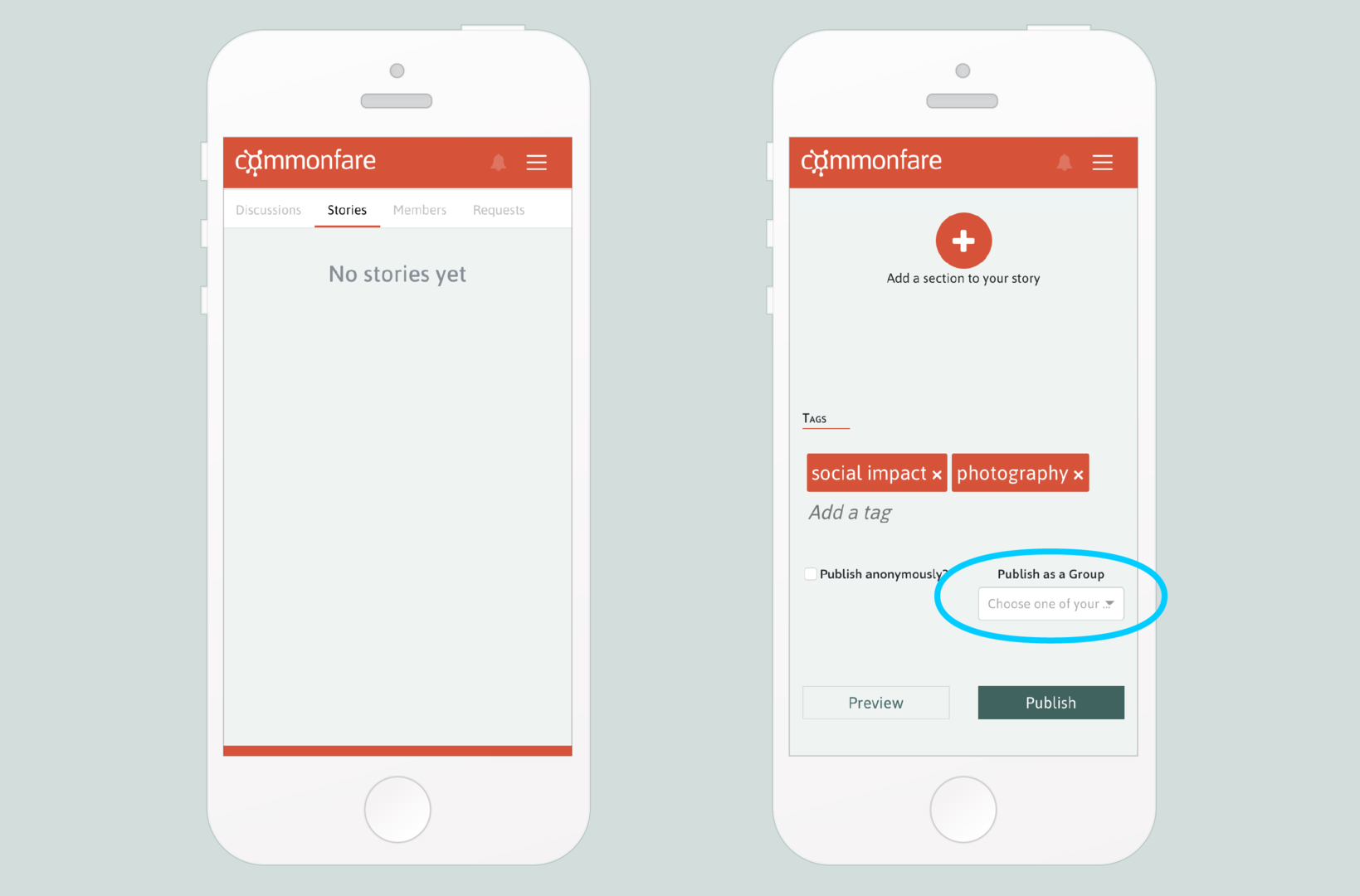
3. Members
This tab shows the list of the current members of the group. Here you can see the roles of each member and change them if you have the right to do so (see the paragraph Group roles below).
To invite a new member, click on ‘Invite member’, then share the URL of the group with the Commoners you want to invite.
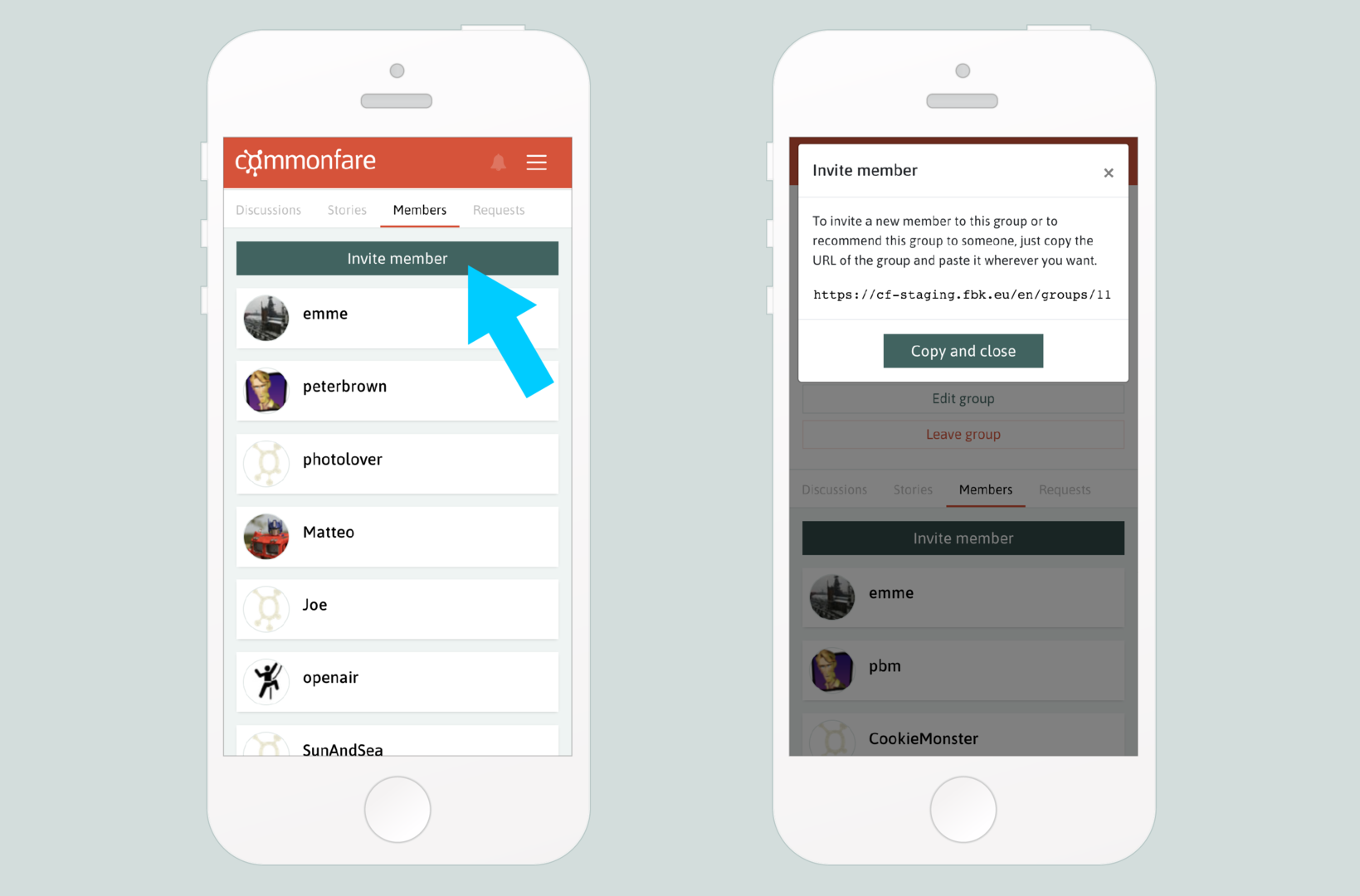
4. Requests
This tab contains all the requests made by the Commoners that would like to join your group. If you are an administrator of the group you can accept or reject their request.
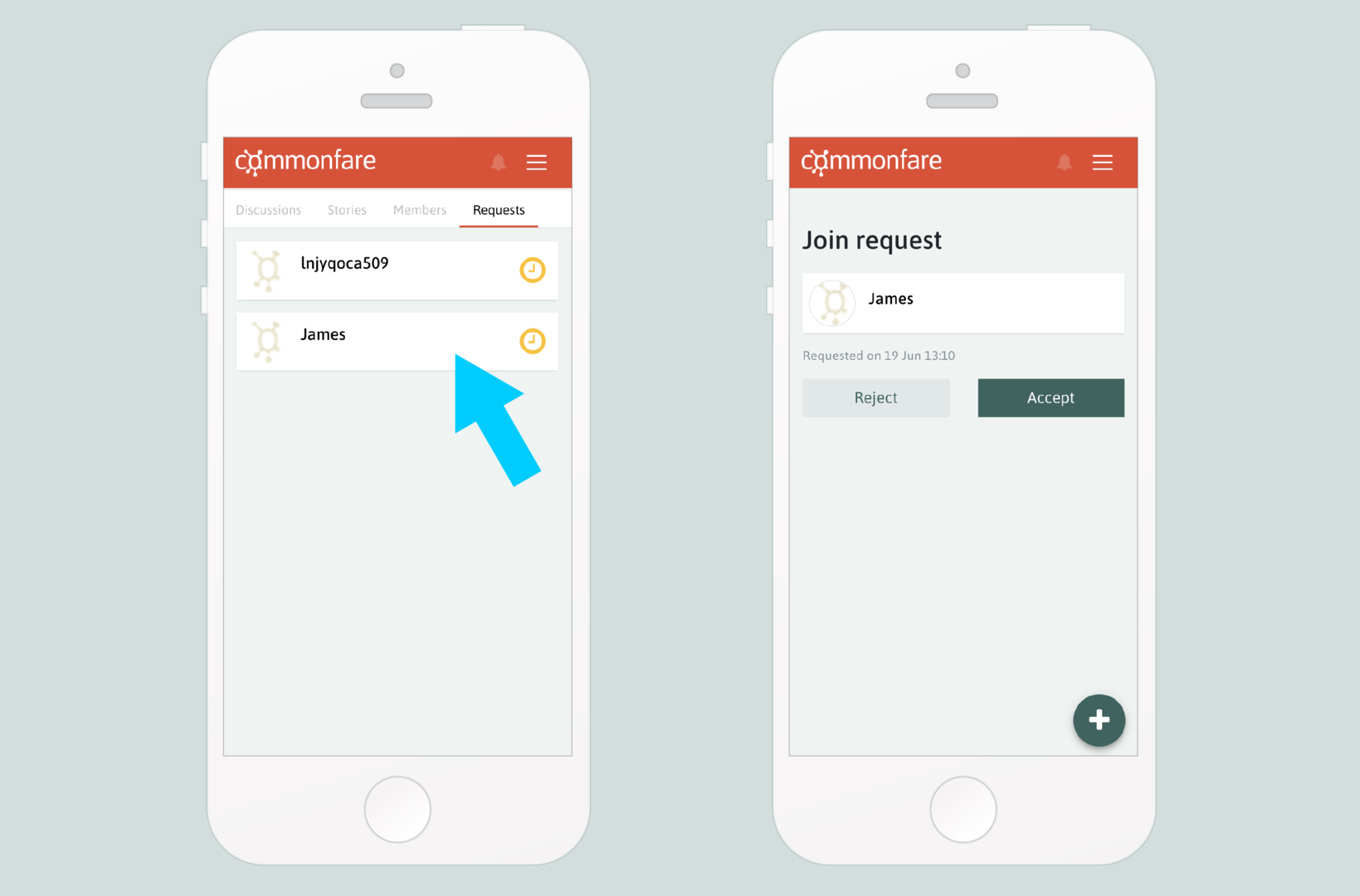
Group roles
The members of a group can have 3 different roles.
- Admin
- Editor
- Affiliate
1. Admin
The admin can:
- edit name, avatar and description of the group
- create and manage the group currency
- assign roles to the other members
- write stories on behalf of the group
- create and participate to discussions
When a Commoner creates a new group, he/she will become an admin of the group. A group can have multiple admins.
2. Editor
The editor can:
- write stories on behalf of the group
- create and participate to discussions
A group can have multiple editors.
3. Affiliate
The affiliate can:
- create and participate to discussions
When a Commoner joins an existing group, he/she will become an affiliate of the group.
Do you have questions or remarks about this tutorial? Write a comment below!